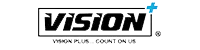Frequently Asked Questions
Q: What Shipping Methods Are Available?
We deliver via G4S to all parts of Kenya.
Within Nairobi, we deliver via riders and other courier services depending on the nature of the item ordered.
Q: How Long Will it Take To Get My Package?
Within Nairobi, we deliver the same day and dispatch is instant. It will take (1 – 3 hours only).
To other parts of Kenya delivery takes one day only. (24 hours/ next day delivery).
Q: How Do I Track My Order?
To track your order kindly contact us via: 0799538591
Q: How Do I Place an Order?
To place your order kindly select the item you are interested in and click on the buttons below it either order on WhatsApp or fill the form provided after clicking the order now button.
we recommend ordering on WhatsApp for fast response.
Q: Do I Need an Account to Place an Order?
You don’t need to have an account with us for you to place an order.
Q: What is the country of origin for Hisense?
Hisense is a Chinese multinational white goods and electronics manufacturer headquartered in Qingdao, Shandong province, China. It is one of the largest television brands in the world and is also a major manufacturer of refrigerators, air conditioners, and other home appliances. The company first began by making radios in 1969, with its current iteration in 1994.
Shop for quality Hisense products in Kenya at TV GURU ONLINE SHOP.
Q: What are the different types of TVs available?
A: There are several types of TVs available, including LCD TVs, LED TVs, OLED TVs, and QLED TVs. Each type has its own unique features and benefits.
Q: How do I choose the right size TV for my room?
A: The size of the TV you choose will depend on the size of your room and the distance you will be sitting from the screen. As a general rule, you should choose a TV size that is proportionate to the size of your room and your viewing distance. For example, if you will be sitting close to the TV in a small room, a smaller TV may be sufficient. If you will be sitting farther away in a larger room, a larger TV may be a better choice.
Q: What should I consider when choosing a TV?
A: There are several factors to consider when choosing a TV, including screen size, resolution, refresh rate, and connectivity options. You should also consider the features and capabilities of the TV, such as smart TV capabilities, streaming services, and voice control.
Q: What is the difference between 1080p and 4K resolution?
A: 1080p resolution is considered standard HD and has a resolution of 1920 x 1080 pixels. 4K resolution, also known as Ultra HD, has a resolution of 3840 x 2160 pixels and offers a higher level of detail and clarity.
Q: Can I use my TV as a computer monitor?
A: It is possible to use a TV as a computer monitor, but it is important to consider the compatibility of the TV and your computer. Make sure that the TV has the necessary input ports and that the resolution of the TV is compatible with your computer’s graphics card. You may also need to adjust the display settings on your computer to ensure that the image is displayed correctly on the TV.
Q: How do I connect my TV to the internet?
A: There are several ways to connect your TV to the internet, depending on the model and capabilities of your TV. Some TVs have built-in WiFi and can connect to your home network directly. Others may require a separate device, such as a streaming device or game console, to connect to the internet. You can refer to the manual or the manufacturer’s website for specific instructions on how to connect your TV to the internet.
Q: Can I use my TV as a monitor for my laptop?
A: It is possible to use a TV as a monitor for your laptop, but it is important to consider the compatibility of the TV and your laptop. Make sure that the TV has the necessary input ports and that the resolution of the TV is compatible with your laptop’s graphics card. You may also need to adjust the display settings on your laptop to ensure that the image is displayed correctly on the TV.
Q: Can I mount my TV on the wall?
A: Many TVs can be mounted on the wall using a wall mount. Wall mounts are available in different sizes and styles to accommodate different types and sizes of TVs. It is important to choose a wall mount that is compatible with your TV and that is installed properly to ensure the safety and stability of the TV.
Q: How do I troubleshoot problems with my TV?
A: If you are experiencing problems with your TV, there are a few steps you can take to troubleshoot the issue:
- Check the connections to ensure that all cables are securely connected.
- Check the power source to make sure the TV is properly plugged in and receiving power.
- Check the settings to make sure that the TV is set to the correct input and that any necessary settings, such as the picture or sound, are correctly configured.
- If the problem persists, try unplugging the TV and plugging it back in to reset it.
- If the problem still persists, you may need to refer to the manual or contact the manufacturer for further assistance.